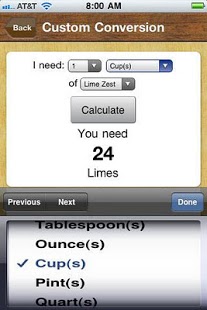Produce Converter 1.0
Paid Version
Publisher Description
Are you tired of recipes that call for "The Juice of 1 Lime" when you only have bottled lime juice.
Can't figure out how many onions you need to buy so you can get "2 Cups of Onion, Chopped"?
This app will solve all your produce conversion questions! We give you over 100 breakdowns for 55 different fruits, vegetables, and other pantry staples. Some questions answered are:
How many cups of corn kernels can you get from one ear?
How many slices of bread do you need to get 1 cup of bread crumbs?
If you need 2 tablespoons of minced garlic, how many garlic cloves do you need?
We also support custom conversions for any of the items in our app. Simply choose the amount you need and the type of result you want (i.e. Lime Zest or Lime Juice) and the app will do the calculations for you and tell you how many items you need to buy.
There is also space for you to add your own notes you can record your specific experiences. And you can add any of your commonly used items to your Favorites for easy access later!
The full list of items we currently support is Apple, Artichoke, Asparagus, Banana, Basil, Beet, Bell Pepper, Berries, Bread, Broccoli, Cabbage, Carrot, Cauliflower, Celery, Cheese, Cherries, Chocolate, Cilantro, Coconut, Corn, Egg, Eggplant, Fennel, Garlic, Ginger, Grapefruit, Grapes, Green Beans, Green Onion, Lemon, Lime, Mint, Mushrooms, Onion, Orange, Oregano, Parsley, Parsnip, Peach, Shelling Peas, Snap Peas, Snow Peas, Pineapple, Potato, Pumpkin, Rosemary, Sage, Strawberries, Sweet Potato, Swiss Chard, Tarragon, Thyme, Tomato, Turnip, Zucchini.
If you have more suggestions we should add please let us know and we'll work on adding it right away!
About Produce Converter
Produce Converter is a paid app for Android published in the Reference Tools list of apps, part of Education.
The company that develops Produce Converter is Primolicious LLC. The latest version released by its developer is 1.0. This app was rated by 2 users of our site and has an average rating of 3.0.
To install Produce Converter on your Android device, just click the green Continue To App button above to start the installation process. The app is listed on our website since 2011-01-11 and was downloaded 35 times. We have already checked if the download link is safe, however for your own protection we recommend that you scan the downloaded app with your antivirus. Your antivirus may detect the Produce Converter as malware as malware if the download link to com.howmuchisin.produceconverter is broken.
How to install Produce Converter on your Android device:
- Click on the Continue To App button on our website. This will redirect you to Google Play.
- Once the Produce Converter is shown in the Google Play listing of your Android device, you can start its download and installation. Tap on the Install button located below the search bar and to the right of the app icon.
- A pop-up window with the permissions required by Produce Converter will be shown. Click on Accept to continue the process.
- Produce Converter will be downloaded onto your device, displaying a progress. Once the download completes, the installation will start and you'll get a notification after the installation is finished.